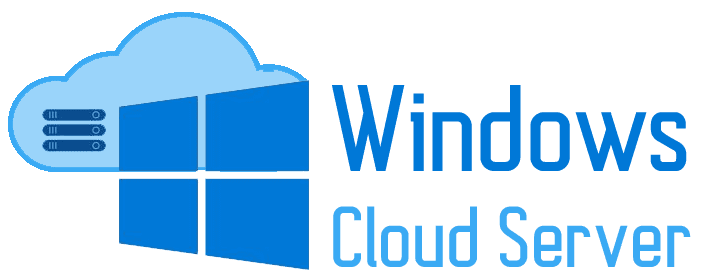Windows VPS Server
In today’s digital era, businesses and individuals depend heavily on online services and applications for seamless operations. Among the popular hosting solutions available, a Windows Virtual Private Server (VPS) stands out for its ability to deliver dependable performance and accessibility. This article delves into how a Windows VPS ensures consistent and efficient operations for modern needs.
What is a Windows VPS Server?
A Windows VPS operates on the Windows operating system, making it an ideal choice for users who rely on Windows-specific applications, software, or services. It caters to those who prefer the familiarity of the Windows environment or require compatibility with tools designed exclusively for this platform.
Reliability: The Backbone of a Windows VPS
Reliability is a critical factor when choosing a server solution. A reliable server ensures that your applications and services are always available to users, minimizing downtime and disruptions.
Key Features of a Windows VPS
- Exclusive Resource Allocation: A VPS offers dedicated CPU, RAM, and storage, guaranteeing stable and reliable performance.
- Full Control: Users have full administrative access, allowing them to install and configure software as needed.
- Scalability: Resources can be easily scaled up or down based on demand.
- Security: Enhanced security features protect data and applications from potential threats.
Why Windows VPS is Reliable:
- Stable Operating System: Windows Server is known for its stability and robustness, providing a solid foundation for various applications.
- Regular Updates: Microsoft regularly releases updates and patches to address vulnerabilities and improve performance, ensuring the server remains secure and efficient.
- High Uptime Guarantees: Many Windows VPS providers offer high uptime guarantees (often 99.9% or higher), ensuring that your server is accessible almost all the time.
- Redundancy: Advanced VPS setups include redundant power supplies and network connections to prevent single points of failure.
Accessibility: Always Within Reach
Accessibility ensures that your server and its resources are available whenever required. With a Windows VPS, you benefit from high accessibility, enabling you to access your server anytime and from anywhere in the world.
Enhancing Accessibility with Windows VPS:
- Remote Desktop Access: Windows VPS supports Remote Desktop Protocol (RDP), enabling users to access the server’s desktop environment from any device with an internet connection.
- 24/7 Availability: A Windows VPS ensures round-the-clock accessibility, unrestricted by geographical location or time zones, allowing uninterrupted operations at any time.
- Support for Multiple Users: With the ability to support simultaneous access by multiple users, a Windows VPS is perfect for team collaboration and remote work, enhancing productivity and flexibility.
- Cloud Integration: Many Windows VPS solutions integrate seamlessly with cloud services, enhancing accessibility and flexibility.
Consistent Performance: No Surprises
Consistency in server performance ensures that your applications run smoothly without unexpected slowdowns or crashes. A Windows VPS provides a consistent environment, which is essential for maintaining user satisfaction and operational efficiency.
Achieving Consistent Performance:
- Exclusive Resource Allocation: A VPS offers dedicated CPU, RAM, and storage, guaranteeing stable and reliable performance.
- Optimized Configuration: Windows VPS allows you to optimize server settings for your specific applications, ensuring they run efficiently.
- Monitoring Tools: Many VPS providers offer monitoring tools that track server performance in real-time, allowing you to address any issues promptly.
- Load Balancing: Advanced VPS setups can distribute workloads evenly across multiple servers, preventing any single server from becoming overwhelmed.
Efficiency: Maximizing Productivity
Efficiency in server management and operations translates to better productivity and cost savings. A Windows VPS is designed to be efficient, helping you achieve more with less effort and resources.
Boosting Efficiency with Windows VPS:
- Easy Setup and Management: Windows VPS typically comes with user-friendly control panels that simplify server management tasks, even for those with limited technical expertise.
- Automated Backups: Regular automated backups ensure that your data is safe without requiring manual intervention, saving time and reducing the risk of data loss.
- Resource Allocation: Efficient allocation of resources means you only pay for what you need, avoiding unnecessary expenses.
- Integration with Windows Tools: Seamless integration with Microsoft’s suite of tools (like IIS, SQL Server, and Active Directory) enhances operational efficiency.
Benefits of Choosing a Windows VPS Server
A Windows VPS server offers a range of advantages, making it an ideal solution for personal use, small businesses, and large enterprises alike.
Flexibility and Customization
With a Windows VPS, you have the freedom to customize your server environment to suit your specific needs. You can install any Windows-compatible software, configure settings, and scale resources as necessary, giving you complete control over your server.
Cost-Effectiveness
Windows VPS solutions offer a budget-friendly alternative to dedicated servers, providing many of the same advantages at a more accessible price. This cost-effective choice enables users and businesses to access high-performance hosting without the higher costs typically associated with dedicated servers.
Enhanced Security
Windows VPS servers come equipped with comprehensive security features, such as integrated firewalls, antivirus protection, and regular updates, to safeguard your data. With a dedicated environment, the risk of security breaches is much lower than shared hosting, offering you a more secure platform.
Optimized Performance for Windows Applications
For businesses that depend on Windows-specific applications, a Windows VPS delivers top-notch performance and ensures full compatibility. This is especially crucial for business-critical applications like Microsoft Exchange, SQL Server, and others, ensuring seamless operations and optimal performance.
Use Cases for Windows VPS Servers
Windows VPS servers are versatile and can be used in various scenarios to meet different needs. Here are some common use cases:
Hosting Websites and Web Applications
A Windows VPS is an excellent choice for hosting websites and web applications that require a Windows environment. It supports technologies like ASP.NET, MSSQL, and IIS, making it ideal for developers and businesses that use these technologies.
Running Business Applications
Many businesses use Windows-based applications for their operations. A Windows VPS can host these applications, ensuring they run smoothly and are accessible to employees from anywhere.
Remote Desktop Services
For businesses that require remote access to desktop environments, a Windows VPS can serve as a centralized remote desktop server. This allows employees to access their work environments from any device with an internet connection.
Game Servers
Gamers and gaming communities can use Windows VPS servers to host game servers, providing a stable and reliable environment for online gaming.
Development and Testing
Developers can use Windows VPS servers to create development and testing environments. This allows them to build and test applications in a controlled setting without affecting their local machines.
How to Choose the Right Windows VPS Provider
Selecting the right Windows VPS provider is crucial to ensure you get the most out of your server. Here are some factors to consider when making your choice:
Performance and Reliability
Look for providers that offer high-performance servers with reliable uptime guarantees. Check reviews and testimonials to gauge the provider’s reliability and performance history.
Customer Support
Responsive and knowledgeable customer support is essential, especially if you encounter technical issues. Ensure the provider offers 24/7 support through multiple channels, such as live chat, email, and phone.
Scalability
Choose a provider that allows easy scalability, so you can upgrade your resources as your needs grow. This flexibility ensures that your server can adapt to changing demands without significant downtime or migration efforts.
Security Features
Ensure the provider offers robust security features, including firewalls, DDoS protection, regular backups, and malware scanning. Security should be a top priority to protect your data and applications.
Pricing and Plans
Compare different pricing plans to find one that fits your budget while meeting your performance and resource needs. Be wary of hidden fees and ensure you understand what is included in each plan.
Ease of Use
A user-friendly control panel can make server management much easier, especially for those who are not highly technical. Look for providers that offer intuitive interfaces and helpful documentation.
Setting Up Your Windows VPS Server
Once you’ve chosen a Windows VPS provider, setting up your server is the next step. Here’s a simplified overview of the process:
1. Select Your Plan
Choose a VPS plan that matches your requirements in terms of CPU, RAM, storage, and bandwidth. Consider your current needs and potential future growth.
2. Configure the Server
After selecting a plan, configure your server settings. This typically includes choosing the Windows Server version, setting up administrative credentials, and selecting additional features or software.
3. Access the Server
Use Remote Desktop Protocol (RDP) to connect to your Windows VPS. You’ll need the server’s IP address, your username, and password to log in.
4. Install Necessary Software
Install any required software, such as web servers (IIS), databases (SQL Server), or other applications specific to your needs.
5. Secure Your Server
Implement security measures such as setting up firewalls, enabling antivirus protection, and configuring user permissions to protect your server from unauthorized access.
6. Optimize Performance
Adjust server settings and optimize configurations to ensure your applications run efficiently. This may include tweaking IIS settings, managing resources, and setting up caching mechanisms.
7. Regular Maintenance
Perform regular maintenance tasks, such as updating software, monitoring server performance, and backing up data, to keep your server running smoothly.
Best Practices for Managing a Windows VPS
To get the most out of your Windows VPS, follow these best practices:
Regular Backups
Regularly back up your data to prevent loss in case of hardware failure, malware attacks, or other unforeseen issues. Many VPS providers offer automated backup solutions.
Monitor Server Performance
Use monitoring tools to keep an eye on server performance metrics like CPU usage, memory usage, and disk space. This helps you identify and address potential issues before they become critical.
Keep Software Updated
Regularly update your operating system and installed software to patch vulnerabilities and improve performance. Automated updates can simplify this process.
Implement Strong Security Measures
Use strong passwords, enable multi-factor authentication, and restrict access to the server to enhance security. Regularly review and update security settings to protect against new threats.
Optimize Resource Usage
Efficiently manage and allocate server resources to ensure optimal performance. Avoid running unnecessary applications and services that can consume valuable resources.
Document Configurations
Maintain documentation of your server configurations, installed software, and any changes made. This makes troubleshooting easier and ensures consistency in server management.
Troubleshooting Common Windows VPS Issues
Despite the reliability of Windows VPS servers, you may encounter some common issues. Here’s how to address them:
Slow Performance
Possible Causes:
- Insufficient resources (CPU, RAM)
- High server load from running too many applications
- Poorly optimized software configurations
Solutions:
- Upgrade your VPS plan to allocate more resources
- Close unnecessary applications and services
- Optimize software settings for better performance
Connectivity Problems
Possible Causes:
- Network issues or downtime from the provider
- Incorrect firewall settings
- RDP configuration errors
Solutions:
- Check with your VPS provider for any ongoing network issues
- Review and adjust firewall settings to allow necessary traffic
- Ensure RDP is correctly configured and that you’re using the right credentials
Security Breaches
Possible Causes:
- Weak passwords
- Outdated software with vulnerabilities
- Lack of proper security measures
Solutions:
- Use strong, unique passwords and change them regularly
- Keep all software up to date with the latest patches
- Implement robust security measures, including firewalls and antivirus software
Software Compatibility Issues
Possible Causes:
- Incompatible software versions
- Missing dependencies or libraries
Solutions:
- Verify that the software is compatible with your Windows Server version
- Install any required dependencies or libraries needed by the software
Data Loss
Possible Causes:
- Hardware failure
- Malware attacks
- Accidental deletion
Solutions:
- Regularly back up your data to an external location
- Use antivirus and anti-malware software to protect your data
- Implement user permissions to prevent accidental deletions
Conclusion
A Windows VPS server is a powerful and flexible solution for those seeking reliable and accessible performance to work consistently and efficiently. With dedicated resources, full control, and robust security features, a Windows VPS can meet a wide range of needs, from hosting websites and applications to running business-critical software.
By choosing the right provider, setting up your server correctly, and following best practices for management and security, you can ensure that your Windows VPS delivers the performance and reliability you need to support your digital operations. Whether you’re a small business owner, a developer, or an individual user, a Windows VPS server offers the tools and capabilities to help you achieve your goals efficiently and effectively.
Investing in a Windows VPS is not just about having a server; it’s about having a dependable partner that supports your online presence and business operations with consistent and efficient performance. Embrace the advantages of a Windows VPS and take your digital endeavors to the next level with confidence and peace of mind.